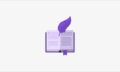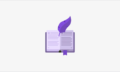Computer & Internet Essentials for Beginners
About This Course
Course: Computer & Internet Essentials for Beginners
Course Overview
Welcome to “Computer & Internet Essentials for Beginners,” a foundational course designed to help you navigate the digital world with confidence. Whether you’re a student, entrepreneur, or professional in Nigeria, this course will equip you with the essential skills to effectively use computers and the internet. By the end of this course, you’ll feel comfortable operating a computer, understanding basic internet concepts, and applying these skills to real-life scenarios. Start your journey towards digital literacy today!
Learning Objectives
- Understand the fundamental components of a computer and their functions.
- Identify different types of software and their applications.
- Apply basic internet browsing techniques for effective information retrieval.
- Demonstrate the ability to use email for communication.
- Recognize the importance of internet safety and security.
- Utilize basic computer troubleshooting techniques.
- Explore practical applications of computer and internet skills in everyday life.
Target Audience
This course is designed for beginners, including students, small business owners, young professionals, and anyone looking to enhance their digital literacy skills.
Course Duration
Estimated total learning time: 6 hours
Modules & Lessons Structure
Module 1: Introduction to Computers
Module Overview
This module introduces the basics of computers, covering essential hardware and software components.
Lesson 1: What is a Computer?
- Introduction: Understanding the definition and purpose of a computer.
- Explanation: Explore the history and evolution of computers.
- Example: Discuss the use of computers in Nigerian businesses.
- Video: Search “Introduction to Computers” on YouTube.
- Activity: Identify three places in your community where computers are used.
Lesson 2: Computer Hardware
- Introduction: Key components of a computer.
- Explanation: Learn about CPU, memory, storage, and peripherals.
- Example: Compare desktop and laptop usage in Nigeria.
- Video: Search “Computer Hardware Basics” on YouTube.
- Activity: Draw and label the parts of a computer.
Lesson 3: Computer Software
- Introduction: Types of software and their functions.
- Explanation: Discover operating systems and application software.
- Example: Discuss popular software used in Nigerian schools.
- Video: Search “Software Basics” on YouTube.
- Activity: List five software applications you use or know about.
Lesson 4: Basic Computer Operations
- Introduction: Operating a computer efficiently.
- Explanation: Turn on/off a computer, open/close programs.
- Example: Daily computer tasks in Nigerian offices.
- Video: Search “Basic Computer Operations” on YouTube.
- Activity: Practice starting a computer and opening a word processor.
Quizzes
-
Which component is known as the “brain” of the computer?
a) Monitor
b) CPU
c) Keyboard- Correct Answer: b) CPU
- Feedback: The CPU is the central processing unit, often referred to as the brain of the computer.
-
What is an example of application software?
a) Windows 10
b) Microsoft Word
c) BIOS- Correct Answer: b) Microsoft Word
- Feedback: Microsoft Word is application software used for word processing tasks.
Assignment
Write a short plan on how you would set up a basic computer lab for a small business in Nigeria, considering hardware and software needs.
Summary
- Understanding computer basics and components is crucial for digital literacy.
- Differentiate between hardware and software and their roles.
- Recognize basic computer operations and applications in daily life.
Resources
- Khan Academy: Computers and the Internet
- GCF Global: Computer Basics
- YouTube: Search “Computer Basics for Beginners”
Suggested Next Course
- “Intermediate Computer Skills”
- “Internet Safety and Security Essentials”
By completing this course, you will have a solid foundation to build more advanced computer and internet skills. Embrace the digital age with confidence!
Curriculum
Introduction to Computers and the Internet
What is a Computer?
Understanding the Internet
Basic Computer and Internet Terminology
Getting Started with Operating Systems
Setting Up Your First Email Account
Understanding Hardware and Software Components
Navigating the Internet: Browsers and Search Engines
Internet Safety and Security Basics
Course Review and Practical Applications
Earn a certificate
Add this certificate to your resume to demonstrate your skills & increase your chances of getting noticed.